Advertisement
Businesses need to give customers answers that are quick, easy, and smart. An important way for many businesses to talk to each other is through messaging apps like WhatsApp. Since WhatsApp has billions of active users, it gives businesses a unique chance to connect directly and in real time with their customers. When combined with ChatGPT—a highly capable language model developed by OpenAI—businesses can deliver automated, human-like support experiences around the clock.
This guide outlines the full process of integrating ChatGPT with WhatsApp to streamline customer support operations, reduce response times, and enhance customer satisfaction without compromising authenticity or scalability.
Before beginning the integration, a few prerequisites must be in place:
Integrating ChatGPT with WhatsApp requires a structured approach to ensure smooth functionality and reliable customer interactions. The following steps outline the complete process from setup to optimization.

To begin the integration process, a business must first establish a WhatsApp Business Account. It differs from the standard WhatsApp application in that it provides access to the WhatsApp Business API—a necessary component for any chatbot integration.
Once the account is verified and approved, the business can manage message templates, integrate third-party services, and configure automated responses through the API. Registration can be done directly through Meta’s platform or a WhatsApp Business Solution Provider (BSP).
ChatGPT is accessible through OpenAI’s API platform, which provides developers with the tools needed to interact with the model programmatically. To get started, one must create an OpenAI account, navigate to the API section, and generate a secure API key. This key serves as the authentication token for any future requests sent to the ChatGPT model.
Once the API key is created, it must be stored securely. Unauthorized access to this key can lead to quota misuse or unexpected billing, so proper handling is essential. The API supports both GPT-3.5 and GPT-4 models, depending on the use case and performance needs.
The integration bridge is a middleware application that connects WhatsApp’s messaging infrastructure with the ChatGPT language model. Its purpose is to receive messages from WhatsApp, convert them into structured queries for ChatGPT, and return the AI’s replies through WhatsApp.
Developers commonly build this bridge using web development frameworks like Django or Flask. The application typically features API routes to handle inbound requests and generate responses dynamically based on message content.
While creating the middleware, special attention should be paid to message formatting, error handling, and session management. It ensures that the integration functions smoothly and reliably. The application must also include logic to interact with both the WhatsApp API and the ChatGPT API in a secure and scalable manner.
Once the middleware application is ready, it needs to be linked with WhatsApp. It can be accomplished using the WhatsApp Business API directly or via unofficial clients that simulate WhatsApp Web functionality, such as Whatsmeow.
The connection involves setting up a listener that detects incoming messages on WhatsApp. These messages are then routed to the middleware, where they are processed and passed to ChatGPT. The AI-generated response is returned via the same channel, ensuring real-time interaction.
For authentication, a QR code-based login is often used during development. However, in production environments, persistent and verified sessions are recommended to avoid disruption.
Although ChatGPT is highly capable out of the box, businesses often need to fine-tune responses for brand consistency and user relevance. It involves shaping the model's behavior through contextual messaging, pre-defined instructions, or formatting standards within the middleware logic.
Some organizations may use pre-loaded knowledge, FAQs, or conversation context to improve answer accuracy. For example, a business might input standard product descriptions or return policies to help ChatGPT provide more accurate answers. The goal is to balance automation with personalization. When configured well, customers receive clear, accurate, and brand-aligned answers to their questions with minimal latency.

Before deployment, extensive testing is essential. Every component in the workflow—ChatGPT response generation, WhatsApp message delivery, and API communication—must be tested to identify and resolve potential issues.
Testing can be performed using API testing tools or through the built-in capabilities of development frameworks like Django REST. It’s important to simulate various user queries to observe how ChatGPT handles edge cases, unfamiliar questions, and multi-step conversations.
Deployment is just the beginning. Ongoing monitoring ensures the integration continues to deliver value. Businesses should measure key performance indicators such as response time, resolution rate, user satisfaction, and chatbot fallback frequency.
These insights help identify areas for improvement. Adjustments may include rephrasing response templates, updating ChatGPT prompts, or expanding the training context for specific topics. In some cases, analytics tools or third-party platforms like OpenDialog or Rasa can be integrated to visualize performance metrics and track long-term trends in chatbot engagement.
Integrating ChatGPT with WhatsApp empowers businesses to modernize their customer support channels. It reduces response time, scales support operations and delivers personalized experiences—all while maintaining a conversational, human-like tone.
This powerful combination of real-time messaging and AI-driven automation positions companies to meet customer expectations in the digital age. With the right setup and optimization strategy, ChatGPT becomes more than just a chatbot—it becomes a reliable extension of a brand’s support team.

Learn how ChatGPT helps Dungeon Masters enhance gameplay, improvise scenes, and manage detailed campaign elements.

Learn how GPT4All runs offline, what makes it unique, and why it’s a secure, open-source alternative to cloud AI models.
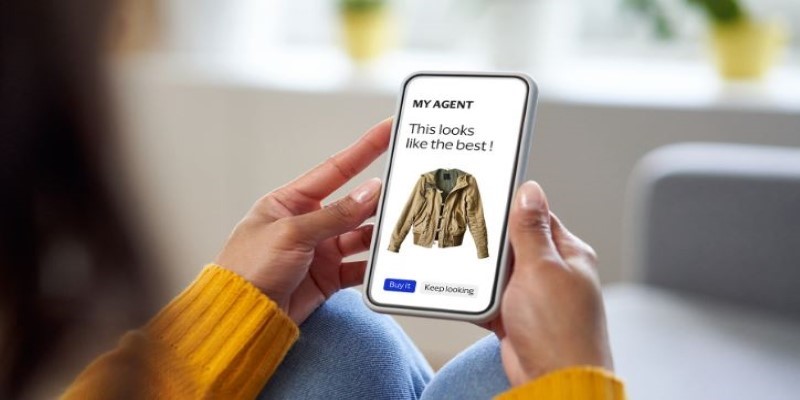
How Visa AI Shopping Agents are transforming the online shopping experience with smarter, faster, and more personal assistance at check-out

Want to get better at machine learning without wasting time on fluff? These 10 GitHub repos give you real code, clear examples, and tools that actually make sense

Learn how ChatGPT helps poets plan, write, edit, and structure poetry books while keeping their unique voices intact.

Learn how to train ChatGPT to match your writing style by using samples, structure, and style cues for accurate results.
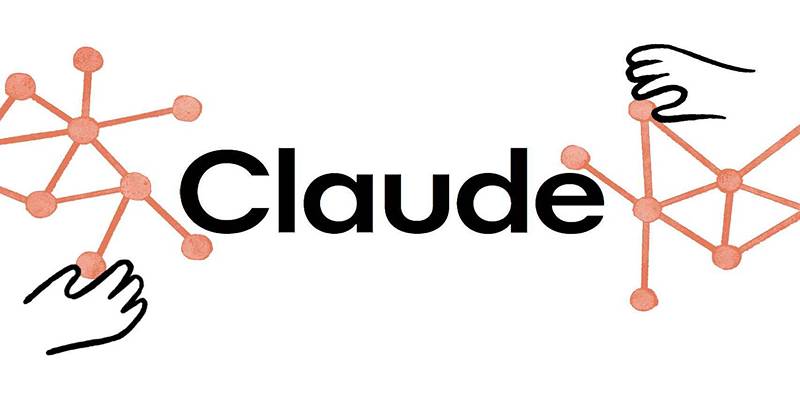
Explore 4 major reasons Claude AI performs better than ChatGPT, from context size to safety, coding, and task accuracy.
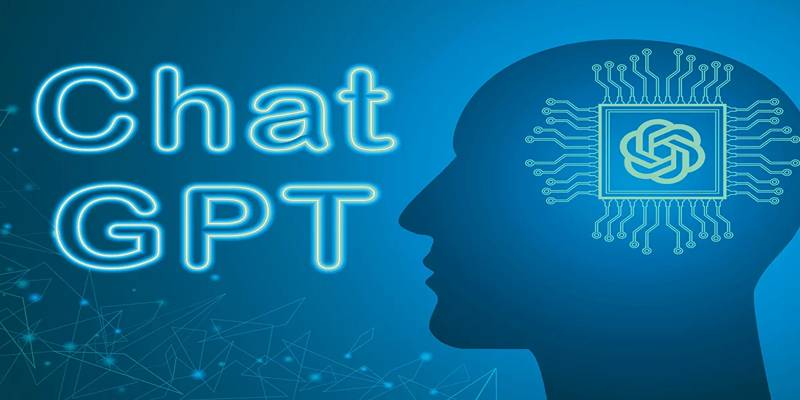
Explore how ChatGPT helps writers create powerful, creative poems by guiding tone, structure, and word choices.

Discover 8 effective ChatGPT prompt strategies that help reduce digital distractions and improve daily focus and clarity.

Install GPT4All on your Windows PC and run a ChatGPT-style AI chatbot offline, privately, and completely free of charge.

Learn how to install and use CodeGPT in Visual Studio Code to enhance coding efficiency and get AI-driven suggestions.

Explore how ChatGPT helps fitness professionals save time by generating structured, personalized training programs.