Advertisement
ChatGPT has become a widely used tool for writing, learning, support, and ideation. However, despite its impressive capabilities, it functions within certain defined boundaries. One of the most critical of these is the token limit. This technical restriction governs how much input and output the model can process in a single interaction.
Understanding token limits is essential for developers, businesses, and everyday users aiming to make the most of ChatGPT. Token constraints influence how detailed a question can be, how long an answer may run, and how much context the model retains during ongoing interactions. The question of whether these limits can be exceeded is often raised—but the reality is more nuanced.
This post explains why ChatGPT token limits matter, how they differ by model and how users can work within these limits to maintain performance and context.

Token limits dictate how much information the model can handle at once. It includes both:
Each model in the GPT family is built with a specific maximum token capacity, which determines the total number of tokens—input plus output—that can be processed at once. If a prompt is too long, the model may be unable to respond fully, and if the response itself nears the token ceiling, it may be cut off mid-sentence or returned incomplete. Both scenarios can reduce the quality and usefulness of the interaction.
Understanding how token limits work enables users to craft more efficient prompts, set realistic expectations, and maintain the integrity of longer conversations. For API users, token usage also directly influences billing, as charges are calculated per 1,000 tokens used.
OpenAI's various language models each come with a predefined maximum token limit, which represents the total number of tokens—both input (prompt) and output (completion)—that can be processed in a single interaction. This constraint is fundamental to how these models function, as it directly affects their memory span, reasoning depth, and the complexity of responses they can generate.
These token limits vary depending on the size and capabilities of the model, as well as the specific version being used. Models with higher token capacity can handle longer documents, multi-turn conversations, or more detailed reasoning without needing to truncate or reset the context. Here's a breakdown of the most commonly used models and their respective token ceilings:
Model | Maximum Tokens | |
Ada | 2,048 tokens | |
Babbage | 2,048 tokens | |
Curie | 2,048 tokens | |
DaVinci | 4,096 tokens | |
GPT-3.5 | 4,096 tokens | |
GPT-4 (8K version) | 8,192 tokens | |
GPT-4 (32K version) | 32,768 tokens | |
| 128,000 tokens |
The token limit represents the total number of tokens used in both the prompt and the output. For example, if a user sends a 1,500-token prompt to GPT-3.5, the model can generate up to 2,596 tokens in response before hitting the 4,096-token cap.
Larger models like GPT-4-32K or GPT-4 Turbo are ideal for handling long documents, extended conversations, or complex instructions. Choosing the right model helps ensure smooth interactions without running into token-based cutoffs.
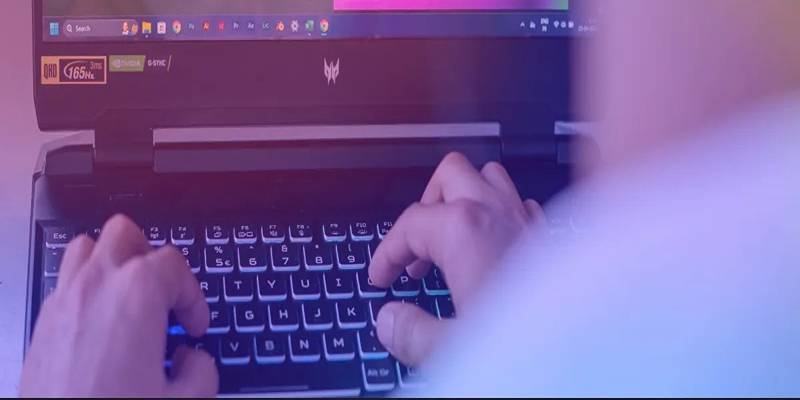
The short and direct answer is no—users cannot exceed the token limit of a model in a single interaction. These boundaries are firmly established within the architecture of the language model. Once the combined total of input and output tokens approaches the maximum token limit designated for the model in use, the system either truncates the response, returns a partial answer, or may even reject the prompt entirely if it cannot be processed within the token cap.
These limits are not arbitrary; they exist to preserve computational efficiency, ensure reliable performance, and prevent excessive memory use during inference. Each model—whether GPT-3.5, GPT-4-8K, or GPT-4-32K—is configured to operate within a predefined token context window that balances processing power and latency.
However, while users cannot bypass or override these technical constraints, there are practical strategies to work within or around the token boundaries for longer or more complex tasks:
While these solutions do not technically exceed the token limits, they provide workable methods to extend functionality, enabling users to continue high-context interactions across multiple turns. Effectively, they allow users to simulate a longer memory span and maintain topic continuity without breaking the model’s architectural constraints.
By adopting a strategic approach to prompt design and token management, users can avoid disruptions, preserve response quality, and unlock the full potential of ChatGPT—even within clearly defined token ceilings.
Token limits are a core part of how ChatGPT and other large language models operate. While users cannot exceed these predefined limits, understanding how tokens work and how to optimize their use can significantly enhance the AI experience. By selecting the appropriate model, crafting efficient prompts, and managing context strategically, users can maintain high-quality interactions even within these boundaries.
ChatGPT’s token system may seem like a technical barrier, but in reality, it provides the framework that makes structured, responsive dialogue possible. With informed usage, these limits become less of a hindrance and more of a guide to meaningful, efficient communication.

Discover best practices freelance writers can follow to use ChatGPT ethically, creatively, and professionally in their work.

Learn how to prevent ChatGPT from saving your conversations by turning off chat history and managing privacy preferences.

Learn how to access, run, and fine-tune Meta’s open-source Llama 2 model using Poe, Hugging Face, or local setup options.

Ever wonder how generative AI went from clumsy experiments to powerful tools we use daily? See how small breakthroughs led to today’s rapid growth

Learn how to install and use CodeGPT in Visual Studio Code to enhance coding efficiency and get AI-driven suggestions.
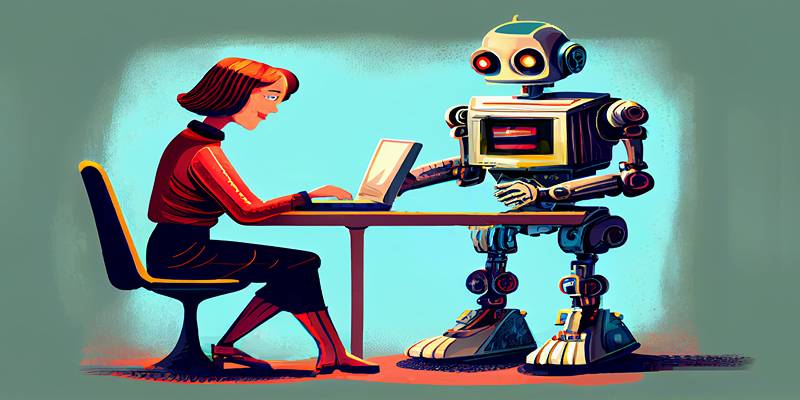
Discover 11 effective ChatGPT strategies authors can use to create detailed, consistent, and dynamic book characters.

Many users say ChatGPT feels less intelligent, but OpenAI insists the AI model is smarter and safer with every new update.

Explore how ChatGPT helps fitness professionals save time by generating structured, personalized training programs.

Snowflake unveils new AI and security features to enhance machine learning, data protection, and scalability for businesses

Learn how ChatGPT helps poets plan, write, edit, and structure poetry books while keeping their unique voices intact.
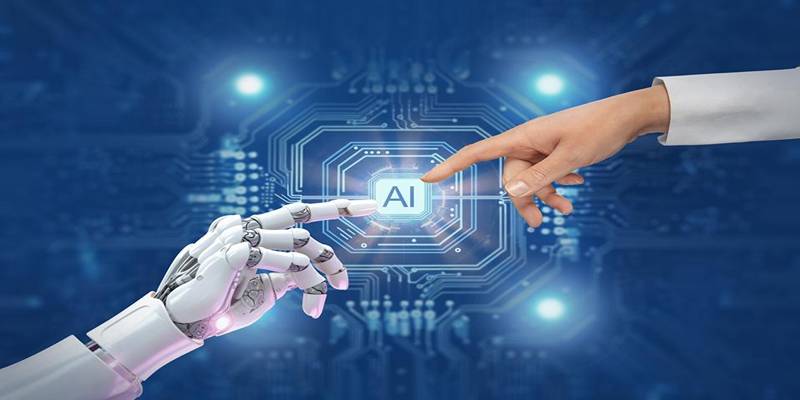
Explore how 10 top tech leaders view artificial intelligence, its impact, risks, and the future of innovation in AI.

Discover how writers can use ChatGPT to develop fictional worlds, including culture, history, magic, politics, and more.