Advertisement
As artificial intelligence becomes more accessible, the demand for flexible, transparent, and powerful language models has grown rapidly. While many models remain locked behind commercial APIs and usage restrictions, Meta's Llama 2 stands out for its open-source availability and adaptable deployment options.
Whether you're a developer, researcher, or simply curious about AI, Llama 2 offers multiple ways to engage—from cloud-based tools to local execution. This post explores how you can start using Llama 2 today, depending on your technical expertise, resources, and project goals.
Meta released Llama 2 in a number of different ways, so users can explore and use it in different ways depending on their technical knowledge, the hardware they have access to, and their specific needs. No matter if you like the ease of cloud interfaces or the control of local deployment, Llama 2 can work for you.
Hugging Face hosts several versions of Llama 2, including 7B, 13B, and 70B parameter models. These versions are pre-tuned for interactive and conversational tasks, providing a rich experience directly from the browser. Hugging Face enables you to test the model’s capabilities in real time, which is ideal for experimentation, benchmarking, and exploring how different model sizes perform under various tasks.
What makes Hugging Face particularly powerful is its integration with other tools in the AI ecosystem, including datasets, evaluation benchmarks, and visualization utilities. It makes it a preferred platform for developers, data scientists, and researchers who want to quickly iterate and explore Llama 2's strengths in a collaborative and community-driven environment.

Poe by Quora offers one of the most accessible ways to interact with Llama 2. The platform provides a clean, conversational interface where users can start chatting with the model immediately after creating a free account. There’s no need for installation or configuration, making it perfect for casual users, writers, educators, and anyone curious about language models.
Poe also allows you to switch between different AI models on the fly, enabling easy comparison and testing. Its intuitive interface supports natural conversation flows, making it especially useful for generating content, answering questions, or exploring creative ideas without the friction of a technical setup.
For developers and AI professionals who prefer full control, running Llama 2 locally is a powerful option. Meta allows approved users to download the model weights and run them on their systems. The 7B model can run on GPUs with around 10GB of VRAM, making it relatively accessible.
The 13B model is suited for high-end consumer GPUs like the RTX 3090 or 4090. The 70B model, being the most resource-intensive, requires enterprise-grade hardware such as the NVIDIA A100 with at least 80GB of VRAM. Local deployment allows for maximum customization, privacy, and the ability to fine-tune the model for specific applications.
After setting up the model locally or on a server, you can expose Llama 2 through custom API endpoints. This approach allows developers to integrate Llama 2 into internal business tools, client applications, or automated workflows.
It becomes especially useful for organizations aiming to build AI-driven platforms like content generators, virtual assistants, or automated documentation systems. Running Llama 2 behind an API offers the flexibility to scale usage and adapt the model's output to fit the organization’s exact needs.

Llama 2’s open-source nature means it can be fine-tuned using proprietary datasets. If your organization works within a specialized field—such as finance, healthcare, law, or customer service—you can train the model further to align it with your internal terminology, tone, and communication style. Its targeted adaptation results in more accurate and relevant responses that outperform generic models in niche domains.
Fine-tuning also allows for the incorporation of organizational policies, compliance standards, or customer support protocols directly into the model’s behavior. This level of customization ensures that the AI delivers outputs consistent with your brand and operational requirements, ultimately enhancing user trust and the quality of automated interactions.
If you lack the local hardware to run Llama 2 effectively, cloud deployment is a scalable alternative. Major cloud providers like AWS, Azure, and Google Cloud offer infrastructure where Llama 2 can be hosted for real-time usage.
It is especially valuable for startups and tech companies developing AI-powered SaaS products or high-traffic applications. Cloud deployment gives you access to robust computing power while maintaining control over uptime, latency, and load distribution.
Llama 2 is a valuable resource for researchers and educators interested in natural language processing and AI development. Unlike proprietary models that restrict customization or analysis, Llama 2 supports full transparency.
Students can experiment with prompt engineering, model outputs, and tokenization, while researchers can conduct studies that are reproducible and peer-reviewable. It serves as an excellent teaching and development tool in academic settings.
Llama 2 can be extended and integrated with other open-source libraries to build more complex AI systems. Tools like LangChain, OpenLLM, and Hugging Face’s Transformers framework can be used alongside Llama 2 to build multi-step workflows, decision engines, or even multi-agent conversational systems. This flexibility empowers developers to experiment beyond simple use cases and create entirely new AI-powered solutions.
Llama 2 offers an impressive level of accessibility and flexibility for anyone interested in working with advanced language models. Whether you use it through cloud platforms like Poe and Hugging Face or choose to run it locally for greater control, the model adapts well to various needs. Its open-source nature encourages experimentation, customization, and broader participation in AI development.
As more users explore its potential, Llama 2 is helping to shape a more open and collaborative future in artificial intelligence. With the right approach, it's a powerful tool ready to be leveraged across industries and use cases.

Learn how to install and use CodeGPT in Visual Studio Code to enhance coding efficiency and get AI-driven suggestions.

Google unveils the Veo video model on Vertex AI, delivering scalable real-time video analytics, AI-driven insights, and more

How is Higgsfield revolutionizing AI video creation? Learn about its fast, personality-driven videos perfect for social media, and how it compares to tools like Sora

Learn how ChatGPT helps poets plan, write, edit, and structure poetry books while keeping their unique voices intact.

Need to remove an image background in seconds? Learn how Erase.bg makes it quick and easy to clean up product photos, profile pictures, and more with no downloads required

Worried about how ChatGPT handles your data? Learn how to stop your conversations from being used to train AI models and manage your privacy settings effectively

Snowflake unveils new AI and security features to enhance machine learning, data protection, and scalability for businesses
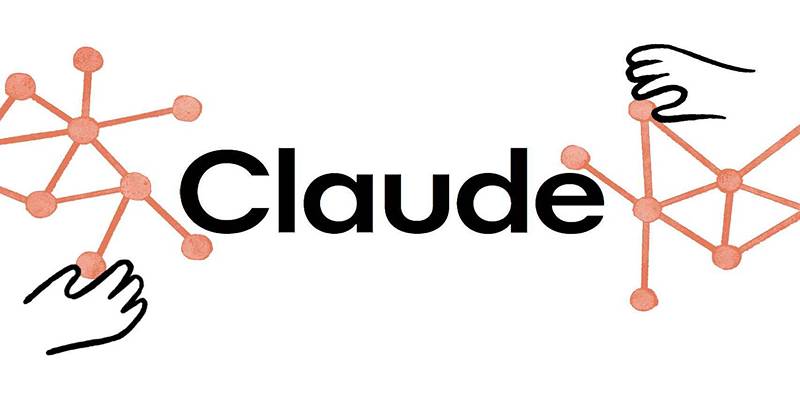
Explore 4 major reasons Claude AI performs better than ChatGPT, from context size to safety, coding, and task accuracy.

Want to get better at machine learning without wasting time on fluff? These 10 GitHub repos give you real code, clear examples, and tools that actually make sense

Explore how ChatGPT helps fitness professionals save time by generating structured, personalized training programs.

Boost creativity and structure in brainstorming by combining mind maps with ChatGPT for faster, clearer idea generation.
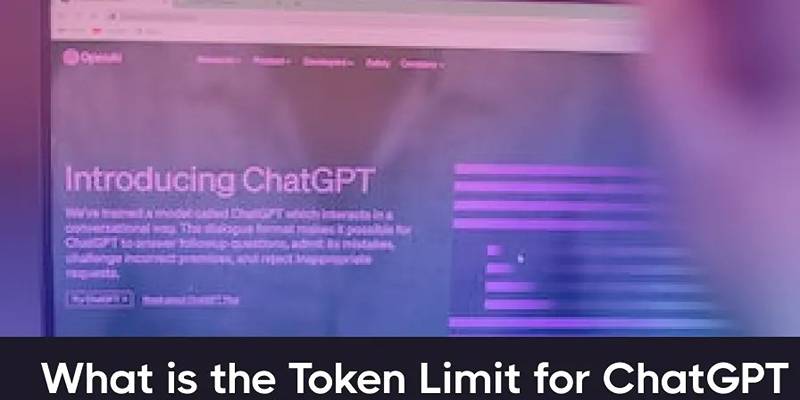
Learn how ChatGPT token limits affect input, output, and performance—and how to manage usage without exceeding the cap.