Advertisement
AI tools aren't slowing down anytime soon, especially in the world of video generation. Just when it felt like Sora had claimed a solid lead, a fresh challenger was making noise—Higgsfield. And no, it’s not just another startup jumping on the bandwagon. Higgsfield is taking a different route by focusing on short-form, mobile-first content with a twist: personality-driven videos. It’s fast, it’s expressive, and it’s not trying to be a movie studio. It’s aiming for your phone screen.
Let’s start with what makes this different. Higgsfield’s AI isn’t built to create cinematic trailers or long, stylized sequences. Its sweet spot is much more casual. Think of those expressive, often quirky social videos that pop up on TikTok or Instagram—short clips, big energy, facial expressions that tell a story in a few seconds. That’s the world Higgsfield wants to play in.
And it’s not just about filters or animated stickers. This tool uses a deep understanding of how people move, react, and show emotion. It reads a photo and turns it into a living version of you, capable of blinking, smiling, talking, reacting—without needing video input. Just an image. One shot.
The tech runs on a proprietary video model called Diffusion Transformer, which brings fluid motion and expressive faces together. Most current video models still struggle with keeping faces stable, or they generate scenes that feel stiff and robotic. Higgsfield’s bet is that personality sells—and the more real, the better.
One of the biggest draws here is how quickly it works. While models like Sora offer longer clips with high visual depth, they also need more time to render. Higgsfield is the opposite: near-instant results from a single photo and short text prompt. You give it a sentence or two, like “me waving while standing in the rain,” and boom—you’ve got a video of your face doing exactly that.

This kind of speed isn’t just about convenience. It opens the door to spontaneous content. You can create reaction videos, character skits, or emotional responses on the fly—no studio setup, no greenscreen, no acting involved.
The model does a lot behind the scenes. It separates the body, face, and background and animates each layer in sync. You don't get those odd floating arms or rubbery cheeks you sometimes see in other AI videos. Higgsfield’s videos stay grounded, expressive, and surprisingly smooth.
Higgsfield’s early use cases are all about personality-driven content. This isn’t the tool to recreate fantasy worlds or historical documentaries. It’s made for creators who want to insert themselves into short videos without needing to film anything. Here’s what’s possible so far:
Upload a selfie, type in a prompt, and let the AI generate a video of you speaking or reacting. This is ideal for social posts where you want to express an opinion or share a message but don’t want to shoot a full video.
You can turn photos into expressive characters—yourself or anyone else. Give the AI a mood ("excited," "confused," "flirty"), and it shapes the facial expressions and movements to match. The result is a video that feels spontaneous, like a real human clip, not just a digital puppet.

Whether it’s a quick wink, head turn, or reaction face, Higgsfield produces short, looping videos that feel native to platforms like TikTok or Instagram Reels. These can be used for intros, replies, or just for fun.
The model isn’t locked into realism. You can guide the look with style prompts—asking for anime-style animation, sketch-like visuals, or dramatic lighting. This flexibility makes it easy to match the tone of a specific brand or trend.
Now, about Sora. It’s hard not to compare the two, but they’re built for different goals. Sora focuses on high-definition, scene-based videos. It excels at wide shots, natural landscapes, and physics-driven realism. You could use Sora to simulate a drone flying over a city or a person walking through a snowstorm. It’s cinematic and heavy-duty.
Higgsfield isn’t trying to win that game. It’s going the other way—faster output, more personality, and content built for mobile. If Sora is the AI version of a film studio, Higgsfield is more like an AI selfie booth that can talk and act.
There’s value in both, but they don’t compete on the same playing field. One is built for longer-form content. The other is designed for high-frequency, bite-sized video expression.
That said, Higgsfield’s ability to animate a face realistically from a single image is a technical leap that Sora hasn’t addressed yet. And in a world that’s leaning heavily into short-form video, that speed and intimacy could win attention fast.
AI-generated video is still new, and each tool that enters the space brings its own spin. What’s interesting about Higgsfield isn’t just the tech—it’s the understanding of how people interact online. Most creators don’t need ten-minute AI films. They need ten seconds of engagement. That’s what Higgsfield delivers. It’s about making content that looks like you, moves like you, and feels like something you could’ve recorded on your phone—without ever hitting record. The appeal is obvious for influencers, marketers, and even everyday users who just want to play with identity and expression.
With a clear focus on fast, expressive, and user-driven video, Higgsfield might not replace tools like Sora, but it’s carving out a space where authenticity and speed matter more than polish and scale. And that’s a space worth watching.

Wondering how to tell if content was written by ChatGPT? Discover four reliable AI-checking tools designed to help teachers, lecturers, and team leaders identify AI-generated writing with ease
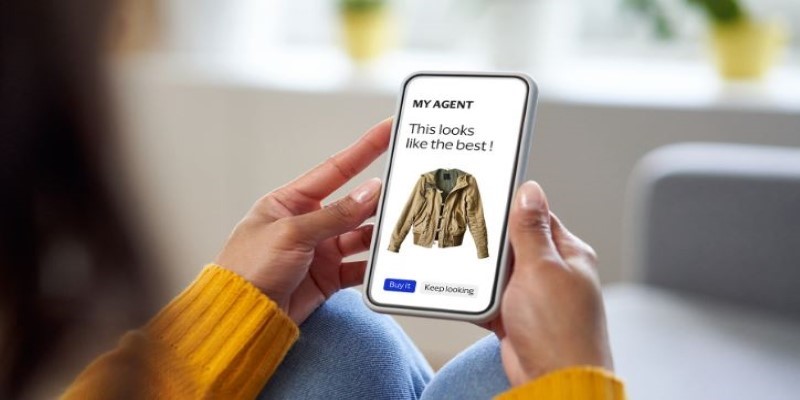
How Visa AI Shopping Agents are transforming the online shopping experience with smarter, faster, and more personal assistance at check-out

Install GPT4All on your Windows PC and run a ChatGPT-style AI chatbot offline, privately, and completely free of charge.

Google unveils the Veo video model on Vertex AI, delivering scalable real-time video analytics, AI-driven insights, and more

Explore how ChatGPT helps fitness professionals save time by generating structured, personalized training programs.

Learn how to install and use CodeGPT in Visual Studio Code to enhance coding efficiency and get AI-driven suggestions.

Learn how ChatGPT helps poets plan, write, edit, and structure poetry books while keeping their unique voices intact.
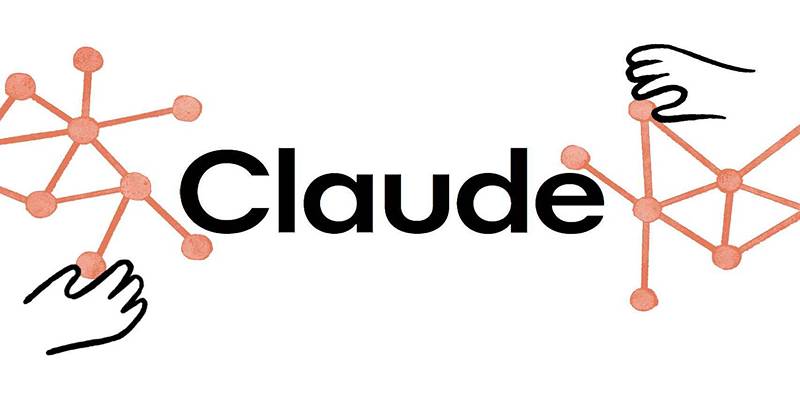
Explore 4 major reasons Claude AI performs better than ChatGPT, from context size to safety, coding, and task accuracy.

Boost creativity and structure in brainstorming by combining mind maps with ChatGPT for faster, clearer idea generation.

How is Higgsfield revolutionizing AI video creation? Learn about its fast, personality-driven videos perfect for social media, and how it compares to tools like Sora

Learn how GPT4All runs offline, what makes it unique, and why it’s a secure, open-source alternative to cloud AI models.

Learn how to access, run, and fine-tune Meta’s open-source Llama 2 model using Poe, Hugging Face, or local setup options.