Advertisement
Digital distractions have slowly become one of the biggest problems for getting work done in a world where screens, pings, and constant notifications are becoming more and more common. Whether working remotely, studying online, or simply trying to complete tasks, individuals today find their attention scattered across tabs, apps, and platforms. As a result, staying focused on a single objective has become an uphill battle.
But technology itself may hold the solution. ChatGPT, a language-based AI developed by OpenAI, offers more than just conversation and content creation. When applied intentionally, it can serve as a personalized assistant to help users establish better focus, develop routines, and eliminate digital distractions from their day-to-day workflow.
The following outlines 8 effective ways ChatGPT can be used strategically to combat distraction and support greater mental clarity in a technology-dense world.
One of the most effective ways to counter distractions is by having a clearly defined task structure. ChatGPT can support this by helping users outline task-specific routines that reduce decision fatigue and maintain momentum throughout the day.
Instead of navigating from task to task impulsively, users can rely on AI-generated structures that designate time blocks, task order, and duration. This framework allows users to spend more time in focused flow and less time navigating through distractions such as endless scrolling or switching between platforms. By acting as a digital planning assistant, ChatGPT makes focus more intentional and less vulnerable to interruption.
Beyond planning, maintaining motivation is a key component in resisting digital temptations. It’s often during moments of mental fatigue or boredom that distractions feel most compelling. ChatGPT can play a psychological support role by offering motivational strategies that foster self-discipline.
These strategies may include goal-oriented affirmations, mindset exercises, or concentration boosters tailored to the user's situation. By engaging with ChatGPT in this way, users create a supportive rhythm that keeps attention anchored—even during periods of low energy or high distraction potential.
Motivational reinforcement from a tool like ChatGPT acts as a digital accountability partner, gently nudging users back on track when willpower starts to wane.
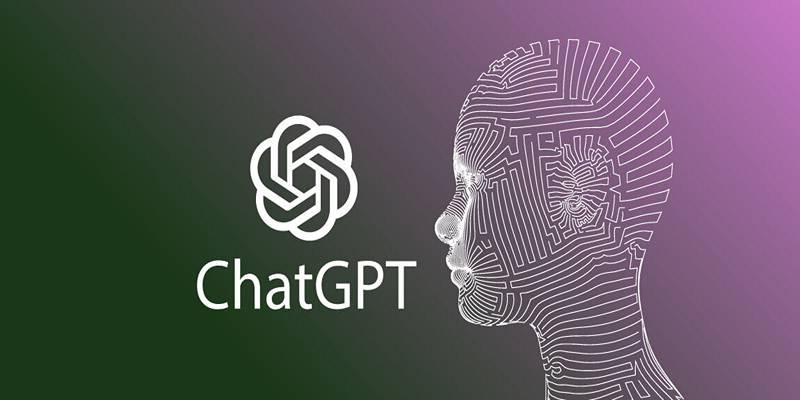
For professionals and students alike, deep work—the ability to focus without distraction on cognitively demanding tasks—is essential to producing high-value outcomes. ChatGPT can assist users in reinforcing deep work habits through practical, research-based techniques.
With its ability to synthesize knowledge and patterns, ChatGPT can help identify optimal periods of focus, suggest techniques such as time-blocking or environmental cues, and recommend strategies to prevent multitasking. These personalized approaches help users enter a focused state faster and stay immersed longer. Used consistently, ChatGPT can be instrumental in making deep work not just a productivity concept but a sustainable practice.
Not all distractions stem from social media or notifications—sometimes, they arise from inefficient tools or a lack of support infrastructure. ChatGPT can help by recommending apps and platforms that are designed to minimize digital clutter and promote concentrated work.
From minimalist to-do lists and calendar integrations to website blockers and noise-reducing software, ChatGPT can identify tools that align with the user’s workflow style. It shifts technology from being a source of distraction to a framework for focused execution. The right digital tools, once identified with the help of ChatGPT, create an environment that supports—not sabotages—attention and consistency.
Generic routines often fall short of keeping people focused because they fail to account for individual preferences and work styles. ChatGPT can help create custom productivity plans that reflect a person’s peak hours, task types, and break preferences.
These personalized schedules may involve morning routines, task prioritization, energy management tips, and regular reflection sessions. ChatGPT can also provide daily check-ins and end-of-day reviews to measure progress and adjust strategies. By integrating planning with accountability, users develop routines that are both sustainable and distraction-resistant.
To eliminate distractions effectively, users must first understand what causes them. Distractions are often behavioral responses to stress, boredom, fatigue, or anxiety. ChatGPT can support users in identifying these underlying causes by guiding them through reflection-based conversations.
Through this awareness, users begin to see patterns—such as picking up the phone when stuck on a difficult task or switching tabs when energy dips. ChatGPT can then help strategize specific actions to replace reactive behavior with intentional alternatives. Recognizing and managing these triggers is essential for building distraction-free habits that last.

Digital overload often stems from a lack of boundaries around device usage. Without rules, it becomes easy to blur the lines between productive activity and passive scrolling. ChatGPT can support users in defining clear, enforceable digital boundaries.
These boundaries may include dedicated screen-free hours, limited app usage during focus sessions, or rules for checking emails only at scheduled times. ChatGPT can help draft these guidelines and offer tips for reinforcing them over time. By establishing a healthy structure for digital consumption, users are less likely to fall into unconscious distraction loops that undermine productivity.
A cluttered or overstimulating physical workspace can fuel digital distractions. Poor lighting, excess noise, and unnecessary gadgets all contribute to reduced focus. ChatGPT can help users assess their current environment and design a workspace optimized for concentration.
Suggestions may include organizing work zones, removing non-essential items, managing lighting and temperature, and using subtle background audio to mask disruptive sounds. The result is an environment that supports mental clarity and helps users remain anchored to their tasks.
Eliminating digital distractions doesn’t require disconnecting from the digital world entirely—it requires learning to engage with technology intentionally. ChatGPT, when applied purposefully, becomes an active partner in building a focused, goal-driven routine. It offers planning support, motivational reinforcement, cognitive discipline strategies, and practical tool recommendations—all tailored to the user’s context. Through the thoughtful use of ChatGPT, individuals can move from reaction to intention, from scattered attention to concentrated effort.

Want to get better at machine learning without wasting time on fluff? These 10 GitHub repos give you real code, clear examples, and tools that actually make sense
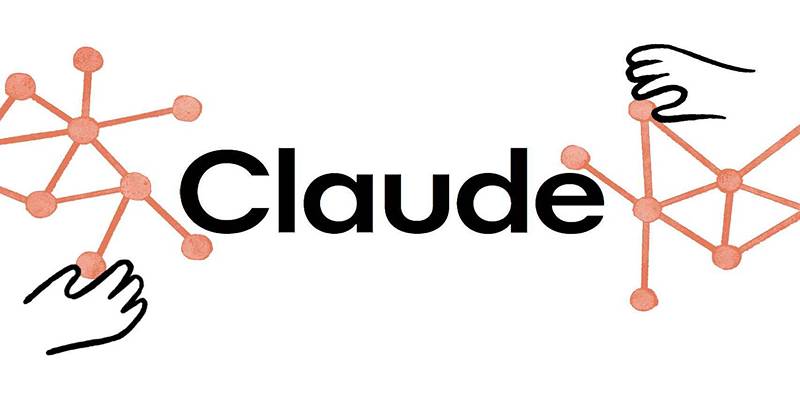
Explore 4 major reasons Claude AI performs better than ChatGPT, from context size to safety, coding, and task accuracy.

How the Amazon SageMaker Tool for MLOps simplifies building, deploying, and maintaining models. Learn how this managed machine learning platform supports end-to-end workflows and makes scaling easier for teams

Learn how GPT4All runs offline, what makes it unique, and why it’s a secure, open-source alternative to cloud AI models.

Install GPT4All on your Windows PC and run a ChatGPT-style AI chatbot offline, privately, and completely free of charge.

Learn how to integrate ChatGPT with WhatsApp to automate replies, streamline service, and boost customer engagement.

Wondering how to tell if content was written by ChatGPT? Discover four reliable AI-checking tools designed to help teachers, lecturers, and team leaders identify AI-generated writing with ease

Google unveils the Veo video model on Vertex AI, delivering scalable real-time video analytics, AI-driven insights, and more

Learn how to access, run, and fine-tune Meta’s open-source Llama 2 model using Poe, Hugging Face, or local setup options.
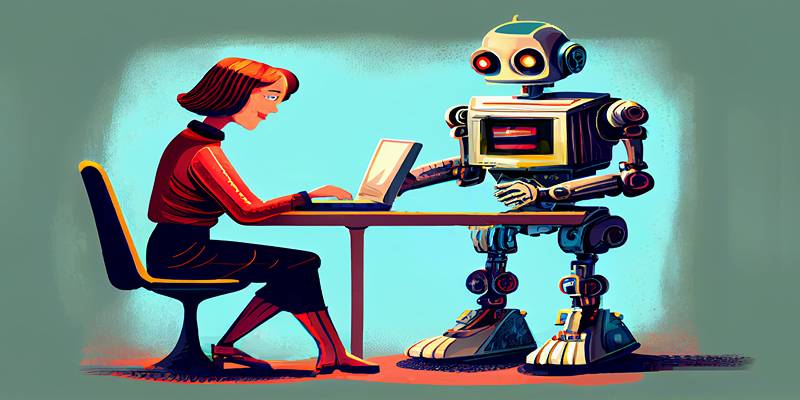
Discover 11 effective ChatGPT strategies authors can use to create detailed, consistent, and dynamic book characters.

Explore how ChatGPT helps fitness professionals save time by generating structured, personalized training programs.
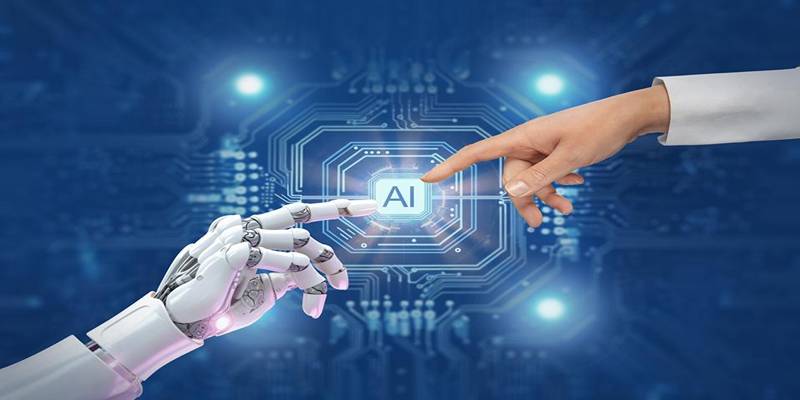
Explore how 10 top tech leaders view artificial intelligence, its impact, risks, and the future of innovation in AI.