Advertisement
AI-generated content is more common now than ever before. Students use it to write essays, employees use it to answer emails, and sometimes, it becomes hard to tell if a piece of writing is actually written by a person or a machine. That's where AI detectors come in. These tools aim to pick up on signs that a text might have been written using something like ChatGPT. However, not all detectors are equal. Some are quick but shallow. Others go deep but need a lot of human interpretation. If you're a teacher checking homework, a lecturer grading papers, or a manager reviewing reports, having a reliable AI detector can make a real difference. Below are four options worth exploring, each with its strengths.
This one isn't trying to do everything. It's focused on one job: figuring out whether AI wrote a text or not. And it does that job well. Originality.AI is used mostly by content professionals and academic institutions, but its layout is simple enough for anyone to pick up.

What stands out is how it shows the score. Instead of just saying "this is AI" or "this isn't," it gives you a percentage of how confident it is. The higher the number, the more likely it is that the text came from a machine. And it works on big files, so if you're scanning a long paper or a multi-page report, it won't choke halfway through.
There’s also a team function, which is helpful if you’re working with other teachers or staff members. Everyone can access the results, and you can manage scans across a group, not just on your own.
This one made headlines when students first started turning in AI-written assignments. GPTZero is built around education, and it shows. The site uses terms like “perplexity” and “burstiness,” which refer to how unpredictable or varied the language in a piece of writing is. Human writing tends to be messier. AI writing, for the most part, is too smooth. That’s what GPTZero looks for.
The layout is plain but good. You paste the text, click one button, and get results almost instantly. You'll see color-coded highlights that show which parts of the text are suspected to be AI-written. That helps when you need to bring up examples with students or coworkers.
One thing to know: it works better with longer texts. Short pieces, like a short email or a paragraph, might not be enough for it to give a solid judgment.
If your school or college already uses Turnitin to check for plagiarism, then this one might already be in your system. Turnitin added AI detection not long after tools like ChatGPT started becoming widely used, and it fits right into the existing dashboard.
The biggest advantage here is how smooth the experience is for those already using it. Teachers don’t need to go to a new site or learn a new tool. The AI report appears next to the regular similarity score, and you get a simple readout: “likely AI-written,” “mixed,” or “fully human.”
Turnitin doesn’t show detailed highlights the way GPTZero does, and it’s not a standalone tool—you need an account that’s linked with a school or institution. But for places that already have it, it’s very practical.
CopyLeaks has been around for a while in the plagiarism-checking world, but now it’s also offering AI detection. What’s different about this tool is that it blends both services. You can check for copied work and AI use in one place. That's useful when you're not just worried about whether something was written by a machine but also where it might have come from.
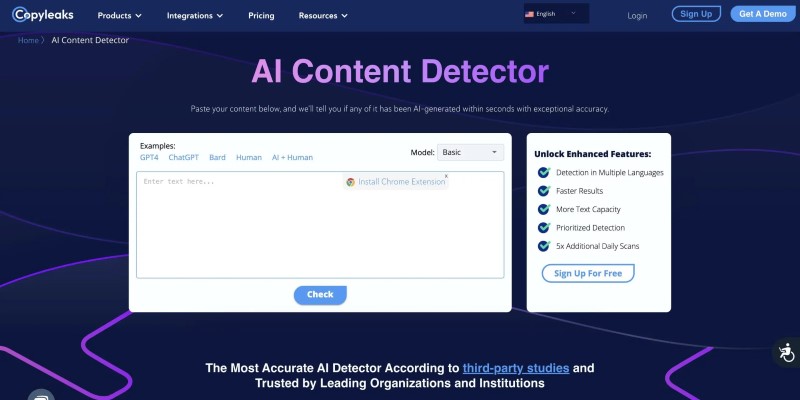
The tool shows results in a clean format, with specific lines flagged if they look suspicious. It also gives a confidence level. Another helpful touch is the Chrome extension, which lets you check content on the go. It is useful if you're looking at emails, web content, or online discussion posts.
Accuracy is solid. It works with most types of writing, from essays to business reports, and it’s a bit more generous with shorter content than some other tools.
Not every piece of writing needs to be checked. These tools are most helpful when something feels off—maybe the tone shifts halfway through, or the phrasing doesn’t match how the person usually writes. If you're a teacher, it might be a student who normally struggles with grammar suddenly turning in a flawless essay. If you're a manager, maybe it’s a team member who typically writes in short sentences but sends in a report that reads like it came from a textbook.
That kind of shift isn’t proof by itself, but it’s a good reason to take a closer look. AI detectors are there for those moments when you need a second opinion. They’re not there to create doubt—they’re there to give clarity when something seems worth questioning.
You don’t need to run every assignment, memo, or blog post through a scanner. But having a tool ready for the right moments can make your job easier, whether you’re grading, reviewing, or just trying to keep things fair.
AI-writing detectors aren’t magic wands. They can flag things, offer insight, and help start a conversation—but they don’t replace good judgment. These tools should be part of your process, not the only step. Whether you're teaching a classroom, grading university-level research, or managing a team of employees, having something that can help spot AI-written content gives you a bit more clarity in a world where the line between human and machine writing keeps getting blurrier. If you're going to use a detector, it's worth picking the one that fits your day-to-day tasks, not just the one with the loudest name.

Learn how to train ChatGPT to match your writing style by using samples, structure, and style cues for accurate results.

Wondering how to tell if content was written by ChatGPT? Discover four reliable AI-checking tools designed to help teachers, lecturers, and team leaders identify AI-generated writing with ease

How the Amazon SageMaker Tool for MLOps simplifies building, deploying, and maintaining models. Learn how this managed machine learning platform supports end-to-end workflows and makes scaling easier for teams
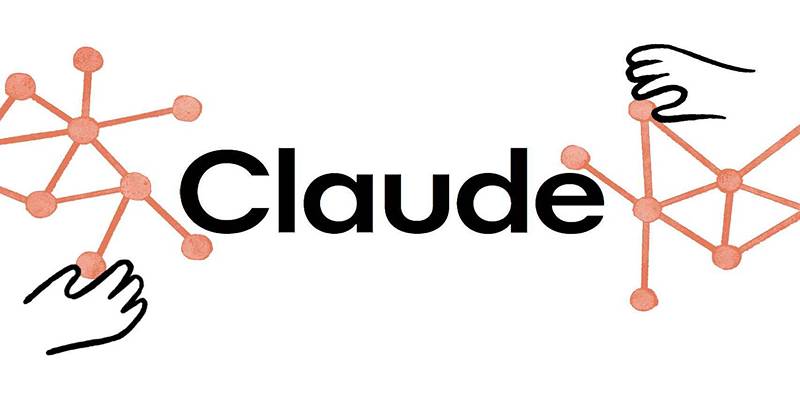
Explore 4 major reasons Claude AI performs better than ChatGPT, from context size to safety, coding, and task accuracy.

Install GPT4All on your Windows PC and run a ChatGPT-style AI chatbot offline, privately, and completely free of charge.

Worried about how ChatGPT handles your data? Learn how to stop your conversations from being used to train AI models and manage your privacy settings effectively

Learn how to install and use CodeGPT in Visual Studio Code to enhance coding efficiency and get AI-driven suggestions.

Explore how ChatGPT helps fitness professionals save time by generating structured, personalized training programs.

Learn how GPT4All runs offline, what makes it unique, and why it’s a secure, open-source alternative to cloud AI models.

Discover how writers can use ChatGPT to develop fictional worlds, including culture, history, magic, politics, and more.

Discover 8 effective ChatGPT prompt strategies that help reduce digital distractions and improve daily focus and clarity.

Learn how ChatGPT helps Dungeon Masters enhance gameplay, improvise scenes, and manage detailed campaign elements.